How to connect to L2 ArkStep 1: Download & Install Lineage 2 Interlude client:Step 2: Install L2 Ark patch files:Now that the Interlude client is installed, it’s time to deploy L2 Ark’s patch files.
You can do these in 2 methods:
Method 1:- Download our file system patch from our download section.
http://l2ark.com/download - Save our patch in your Lineage 2 folder, usually it’s located in: C:\Program Files (x86)\Lineage II
- Right click on the zipped file and click Extract Here
- You should now be able to go into the system folder and run L2.Exe
Method 2: (Recommended!)- Download our automatic updater from here:
http://l2ark.com/download - Save it in your Lineage 2 folder, usually it’s located in: C:\Program Files (x86)\Lineage II
- Run L2Ark-Updater.exe
- Select "Update Now".
- Once the update is completed then you should be able to click on "Play" to enter the game.
Possible problems:Issue: Cannot replace files in Lineage 2 folder.
Solution: Grant "Everyone" user full control of the folder.
- Go to the folder outside your Lineage 2 Folder, usually C:\Program Files (x86)\
- Right click on the Lineage II folder and select properties
- Go to the Security Tab and click on Edit

- Click on Add

- Type “Everyone” (might be different depending on your OS language), then click Check Names

- Everyone should now be underlined. Click on OK

- Make sure Everyone is selected, then tick the box for “Allow” on “Full Control”, then click OK

- Click OK one last time, and you should no longer have issues replacing files

Issue: AGP deactivated message when starting L2.
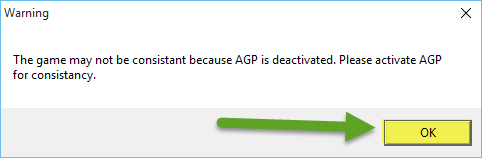 Solution:
Solution: Ignore and click OK.
This message usually comes up on Windows 8, 8.1 and 10 machines, it is nothing to worry about.
Issue: Error when full screen.
 Solution:
Solution: Window mode and manually resize.
This error should only come up if you’re running Windows 10 and trying to use full screen.
Windows 10 is still new to all of us, and trying to get this old lineage 2 client to work 100% has still not been done.
The only way you can work around this is to play the game in window mode and manually drag the Lineage 2 window to the size that suits you.