What is Mumble?
Mumble is an open source, low-latency, high quality voice chat software primarily intended for use while gaming.
Similar to Teamspeak Ventrilo.
Reason why we use Mumble instead of Teamspeak or Ventrilo is because we think the quality Mumble offers is a lot better than any other open source VOIP.
How do I connect to L2 Ark's Mumble server?- Download Mumble client from http://www.mumble.com
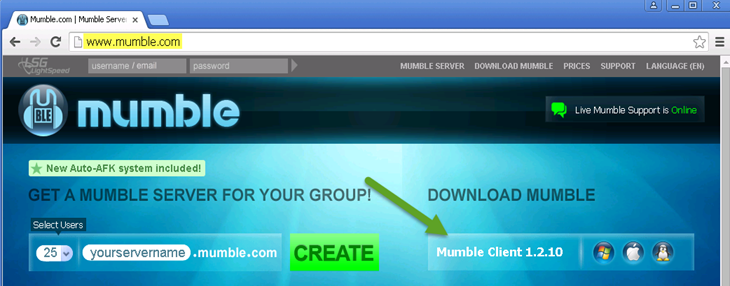
- Open the setup file you just downloaded
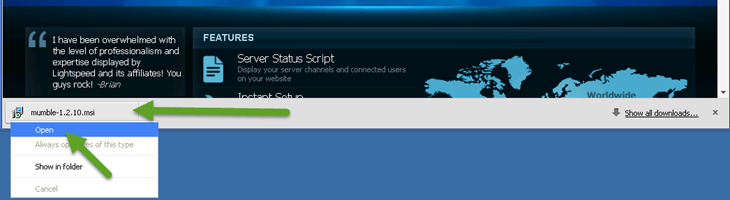
- Click on Run
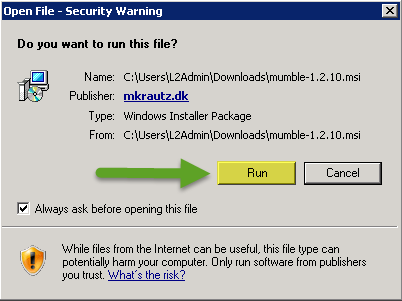
- Setup should now be started, click on Next
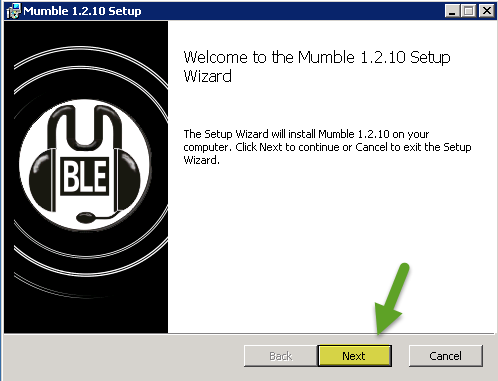
- Accept the Terms and then click Next
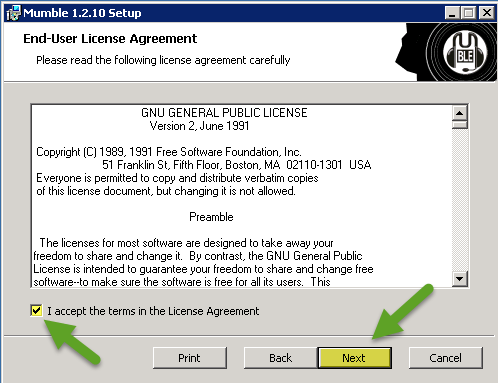
- Make sure you've selected Mumble Client, then click Next
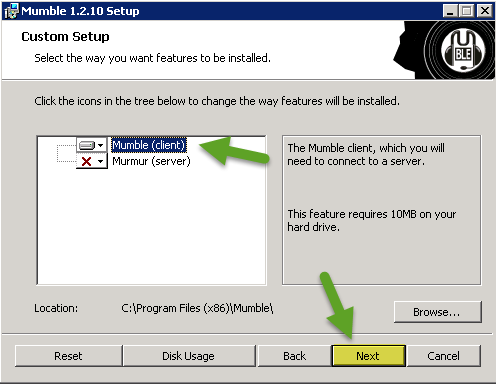
- Click Install
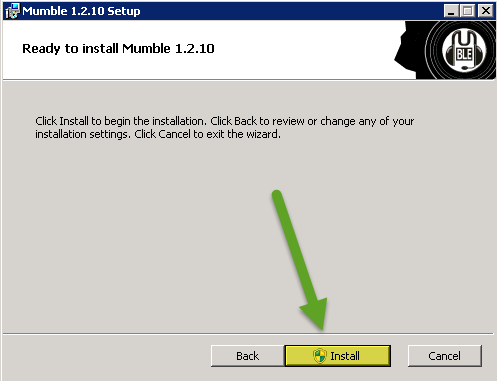
- Tick the box for Start Mumble, then click Finish
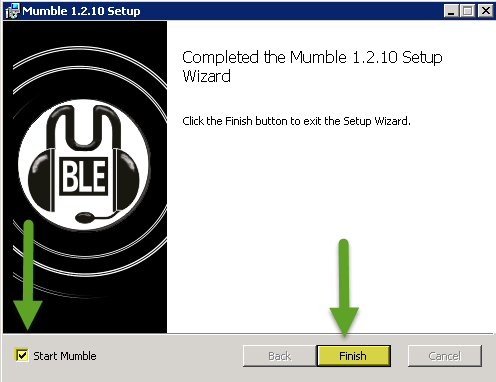
- You will now get to the part where you configure your sound. You can use both Push To Talk or Voice sound activation features, set it up to your preference
- Once you're done with your sounds settings, select Automatic certificate creation
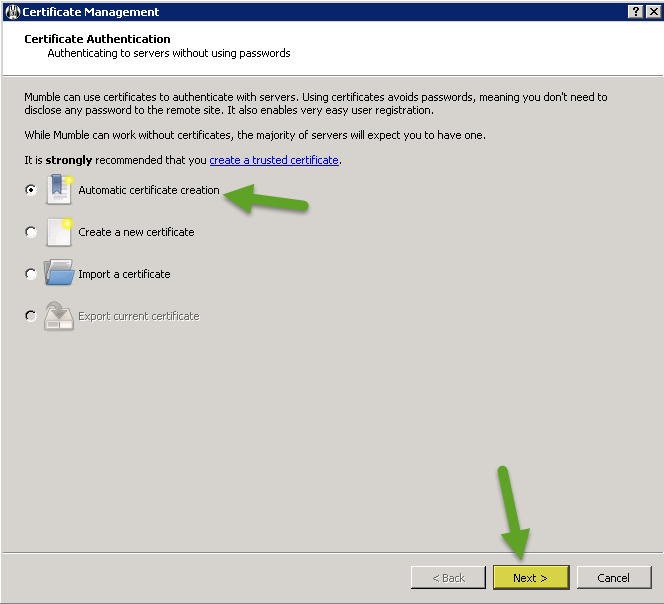
- Our server is not a public one, so you have to manually add it. Click on Add New...
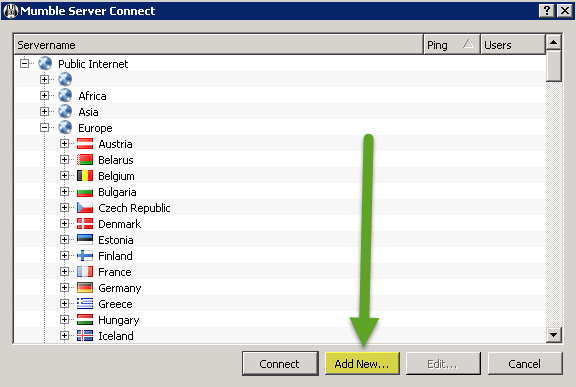
- Set label to L2 Ark (or whatever you want), Address: mumble.l2ark.com, Port: 64738 (default), Set your username
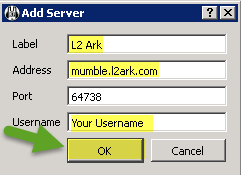
- L2 Ark should now be in your Favorites, highlight it and click Connect
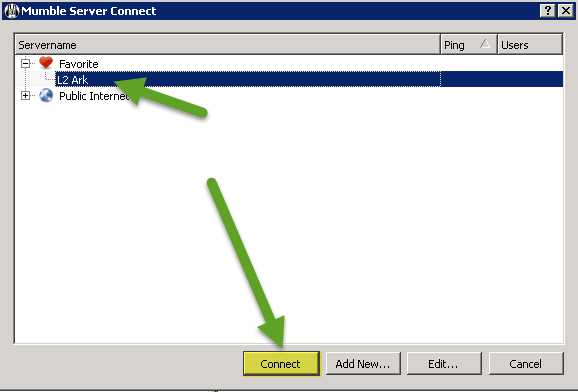
- Click yes if the mumble certificate message comes up
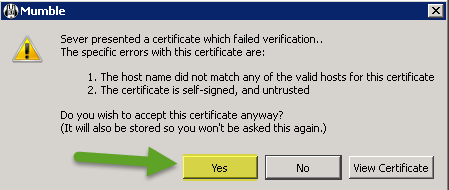
- You are now connected. You can use any of the public rooms. If you have a clan/alliance and want your own password protected room, please go here

- We recommend registering yourself, this way no one else can steal your nickname.
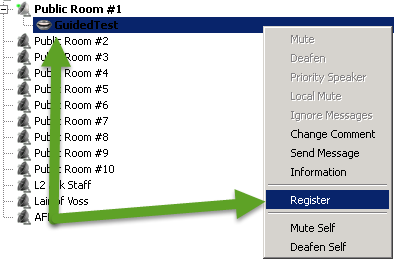
That's it, you can now enjoy and speak with our community!